Windows 安装 Zsh in Git Bash
参考:
https://dominikrys.com/posts/zsh-in-git-bash-on-windows/
https://zhuanlan.zhihu.com/p/455925403
为啥要用 Zsh
最近搞网络和这个博客,Windows 的终端越来越不顺手,常用工具还是 Linux 强,刚开始用 Scoop 安装了 Git Bash,自带了很多工具,真的不够也可以用 Scoop 安装。
但是最近玩 Kali Linux 才发现它自带 Zsh 超级顺手,最心动的当然是历史命令自动补全/zsh-autosuggestions,上网一查发现支持这个功能的 Shell 屈指可数,就三个:Zsh, Fish, PowerShell 安装 PSReadLine 模块。
PowerShell 自带的那些命令,真的是难记,也用 Scoop 安装过 Oh My Posh, 算了,放弃。
然后发现网上 Windows 安装 Zsh, 要么是 WSL, 要么是 MSYS2, WSL 访问本地文件还是有点繁琐cd /mnt/c/Users/, MSYS2 需要安装 Zsh 插件 pacman -S zsh git vim, 最后一个办法就是本文想介绍的。
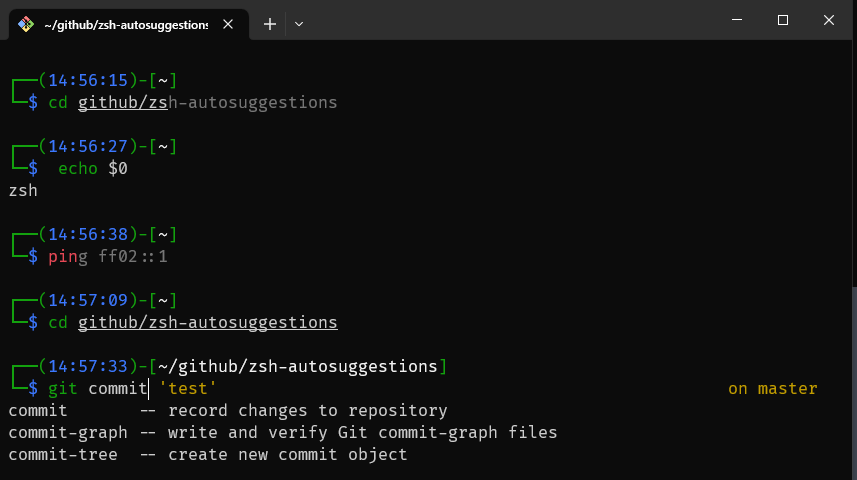
安装 Git Bash 和 Zsh
下载
Git For Windows, 从下面选择适合你的:- Scoop
scoop install git - Git官网下载 https://git-scm.com/download/win, 下载点击安装,安装过程一切默认。
- Windows10/11 商店自带 winget,
winget install -e --id Git.Git
- Scoop
下载
Zsh插件- 打开 https://packages.msys2.org/package/zsh?repo=msys&variant=x86_64
- 点击下载 File: https://mirror.msys2.org/msys/x86_64/zsh-5.9-2-x86_64.pkg.tar.zst
Git Bash(Git For Windows) 是基于 MSYS2 MINGW64 环境的,所以我们只要手动下载 MSYS2 的 Zsh 插件手动解压到 Git 目录即可。
将
*.tar.zst解压缩成*.tar, 这样可以用任意压缩软件打开*.tar. 有下面两个办法:将压缩包所有文件 (主要是
etcusr) 解压到你的 Git 安装目录,注意是合并文件夹,不会提示覆盖文件。%USERPROFILE%\scoop\apps\git\current\C:\Program Files\Git\
打开 Git Bash 运行
Zshzsh重要 如果你不小心跳过了
Zsh配置页面,你可以使用下面命令重新配置。autoload -U zsh-newuser-install zsh-newuser-install -f- 按
1“Continue to the main menu.” 进入配置页面 - 按
1配置命令历史,按1-3来修改命令历史大小和位置,按0返回。 - 按
2配置补全,按1选择 “Use the new completion system”, 有提示等待确认就按回车,按0返回,再次提示是否保存按y - 按
0保存,完成
- 按
Zsh设置为默认的 Shell, 有两种办法:- 推荐,在
%USERPROFILE%\scoop\apps\git\current\usr\bin\bash.exe -i -l -c zsh, 末尾加入-i -l -c zsh. - 不推荐,新建
.profile到用户文件夹%USERPROFILE%, 使用文本编辑器nano ~/.profile粘贴下面的内容,Crtl+S保存。也可添加到以下文件
.profile>.bash_profile>.bashrc, 优先级越高,兼容越好,还能手动切换到 bash.
if [ -x /usr/bin/zsh.exe]; then exec zsh fi- 推荐,在
安装Zsh插件
先 clone 所有库,到你电脑本地磁盘上,如用户文件夹
%USERPROFILE%git clone https://github.com/zsh-users/zsh-completions git clone https://github.com/zsh-users/zsh-syntax-highlighting git clone https://github.com/zsh-users/zsh-autosuggestions使用你顺手的编辑器打开
.zshrc, 添加下面这些东西,到第一行source ~/zsh-autosuggestions/zsh-autosuggestions.zsh source ~/zsh-syntax-highlighting/zsh-syntax-highlighting.zsh source ~/zsh-completions/zsh-completions.plugin.zsh如果你修改了
Git Clone目录,请自己修改上面的路径,比如/c/Users/xxxx/xxxx
自定义.zshrc,并添加 Git Branch.
修改PROMPT,里面详细含义请看这里https://zsh.sourceforge.io/Doc/Release/Prompt-Expansion.html
PROMPT=$'\n%F{%(#.blue.green)}┌──(%B%F{%(#.red.blue)}%*'$'%b%F{%(#.blue.green)})-[%B%F{reset}%(6~.%-1~/…/%4~.%5~)%b%F{%(#.blue.green)}]\n└─%B%(#.%F{red}#.%F{blue}$)%b%F{reset} '修改Title,为文件路径,某些老的终端软件不支持\e,所以要替换,\033=\e, \007=\a, \012=\n, \015=\r.
case $TERM in xterm*) precmd () {print -Pn "\e]0;%~\a"} ;; esac添加 Git Branch 信息-方法1,使用 Git 命令
和Windows Terminal一起使用时,Zsh输入框为空时改变窗口大小会导致卡死。重新修改了代码,使用这位兄弟的代码,我增加了
if [ -d ./.git ]; then,再让 New Bing 帮我合并两个function为一个。bash 和 zsh 通用。function parse_git_branch { if [ -d ./.git ]; then local branch=$(git branch --no-color 2> /dev/null | sed -e '/^[^*]/d' -e "s/* \(.*\)/\1/") local dirty=$(git status --porcelain 2> /dev/null | wc -l) if [ $dirty -gt 0 ]; then echo " on $branch*" else echo " on $branch" fi fi } setopt prompt_subst RPROMPT=%F{yellow}\$(parse_git_branch)%f添加 Git Branch 信息-方法2,使用
Zsh自带的vcs_info模块。同时包含了 1-3 的修改。因为引用
vcs_info会导致响应速度下降,推荐使用方法1.autoload -Uz vcs_info case $TERM in xterm*) precmd () {vcs_info && print -Pn "\e]0;%~\a"} ;; esac zstyle ':vcs_info:git:*' formats 'on %b' setopt prompt_subst PROMPT=$'\n%F{%(#.blue.green)}┌──(%B%F{%(#.red.blue)}%*'$'%b%F{%(#.blue.green)})-[%B%F{reset}%(6~.%-1~/…/%4~.%5~)%b%F{%(#.blue.green)}]\n└─%B%(#.%F{red}#.%F{blue}$)%b%F{reset} ' RPROMPT=%F{yellow}\$vcs_info_msg_0_%f强制关闭
Zsh时, 导致生成了.zsh-histfile.lock会使得Zsh打开卡住,添加下面这个解决。setopt HIST_FCNTL_LOCK
添加 Zsh 至 Windows Terminal
设置 -> 新增空配置 -> 填入命令行
bash.exe -i -l -c zsh,其他可填可不填,看你心情。
-i = –interactive, -l = –login, -c = execute command
{
"closeOnExit": "always",
"commandline": "%USERPROFILE%\\scoop\\apps\\git\\current\\usr\\bin\\bash.exe -i -l -c zsh",
"guid": "{9e15491f-01ea-44bf-878c-c90f7749c9a8}",
"hidden": false,
"icon": "%USERPROFILE%\\scoop\\apps\\git\\current\\usr\\share\\git\\git-for-windows.ico",
"name": "Git Bash",
"startingDirectory": "%USERPROFILE%"
},
其实上面可以填
zsh.exe -i -l, 但是在初始化/etc/profile和/mingw64/share/git/completion/git-completion.bash,脚本呢有句话ERROR: this script is obsolete, please see git-completion.zsh
if [[ -n ${ZSH_VERSION-} && -z ${GIT_SOURCING_ZSH_COMPLETION-} ]]; then
echo "ERROR: this script is obsolete, please see git-completion.zsh" 1>&2
return
fi
美化Zsh
安装 oh-my-zsh,可以美化Zsh,且包含了上面很多功能,但是因为功能多,导致速度不是很快。我是重实用,不中美观的。
但是你想安装就使用这个命令安装:
sh -c "$(curl -fsSL https://raw.githubusercontent.com/ohmyzsh/ohmyzsh/master/tools/install.sh)"
高大全.zshrc模板
复制在右下角
# History configurations
# https://manpages.debian.org/bullseye/zsh-common/zshparam.1.en.html
HISTFILE=~/.zsh-history
HISTSIZE=1000
SAVEHIST=2000
HISTORY_IGNORE='(history*|h|ls|ll|la|l|cd|pwd|exit|cd ..)'
# configure key keybindings
# https://manpages.debian.org/bullseye/zsh-common/zshzle.1.en.html
bindkey -e # emacs key bindings
bindkey ' ' magic-space # do history expansion on space
bindkey '^U' backward-kill-line # ctrl + U
bindkey '^[[3;5~' kill-word # ctrl + Supr
bindkey '^[[3~' delete-char # delete
bindkey '^[[1;5C' forward-word # ctrl + ->
bindkey '^[[1;5D' backward-word # ctrl + <-
bindkey '^[[5~' beginning-of-buffer-or-history # page up
bindkey '^[[6~' end-of-buffer-or-history # page down
bindkey '^[[H' beginning-of-line # home
bindkey '^[[F' end-of-line # end
bindkey '^[[Z' undo # shift + tab undo last action
# zsh options, case insensitive and underscores are ignored
# https://zsh.sourceforge.io/Doc/Release/Options.html
#setopt APPEND_HISTORY # append their history list to the history file, rather than replace it.
setopt INC_APPEND_HISTORY # history lines are added to the $HISTFILE incrementally
setopt HIST_FCNTL_LOCK # add zsh history file lock avoid corruption
setopt HIST_IGNORE_ALL_DUPS # history list duplicates an older one, the older command is removed from the list
# setopt hist_ignore_dups # ignore duplicated commands history list
setopt HIST_IGNORE_SPACE # ignore commands that start with space
setopt HIST_VERIFY # show command with history expansion to user before running it
setopt AUTO_CD # change directory just by typing its name
setopt INTERACTIVE_COMMENTS # allow comments in interactive mode
setopt NUMERIC_GLOB_SORT # sort filenames numerically when it makes sense
setopt PROMPT_SUBST # prompt extend function, for git branch display
# xterm set the title
# \033=\e, \007=\a, \012=\n, \015=\r, https://manpages.debian.org/bullseye/manpages/ascii.7.en.html
# https://manpages.debian.org/bullseye/xterm/xterm.1.en.html
# https://web.archive.org/web/20221206072000/https://tldp.org/HOWTO/Xterm-Title-4.html
case $TERM in xterm*)
precmd () {print -Pn "\e]0;%~\a"}
;;
esac
# Shows Git branch name in prompt.
# https://code.mendhak.com/simple-bash-prompt-for-developers-ps1-git/
function parse_git_branch {
if [ -d ./.git ]; then
local branch=$(git branch --no-color 2> /dev/null | sed -e '/^[^*]/d' -e "s/* \(.*\)/\1/")
local dirty=$(git status --porcelain 2> /dev/null | wc -l)
if [ $dirty -gt 0 ]; then
echo " on $branch*"
else
echo " on $branch"
fi
fi
}
# https://zsh.sourceforge.io/Doc/Release/Prompt-Expansion.html
RPROMPT=%F{yellow}\$(parse_git_branch)%f
PROMPT=$'\n%F{%(#.blue.green)}┌──(%B%F{%(#.red.blue)}%*'$'%b%F{%(#.blue.green)})-[%B%F{reset}%(6~.%-1~/…/%4~.%5~)%b%F{%(#.blue.green)}]\n└─%B%(#.%F{red}#.%F{blue}$)%b%F{reset} '
# enable color support of ls, less and man, and also add handy aliases
if [ -x /usr/bin/dircolors ]; then
test -r ~/.dircolors && eval "$(dircolors -b ~/.dircolors)" || eval "$(dircolors -b)"
export LS_COLORS="$LS_COLORS:ow=30;44:" # fix ls color for folders with 777 permissions
alias ls='ls --color=auto'
#alias dir='dir --color=auto'
#alias vdir='vdir --color=auto'
alias grep='grep --color=auto'
alias fgrep='fgrep --color=auto'
alias egrep='egrep --color=auto'
alias diff='diff --color=auto'
alias ip='ip --color=auto'
export LESS_TERMCAP_mb=$'\E[1;31m' # begin blink
export LESS_TERMCAP_md=$'\E[1;36m' # begin bold
export LESS_TERMCAP_me=$'\E[0m' # reset bold/blink
export LESS_TERMCAP_so=$'\E[01;33m' # begin reverse video
export LESS_TERMCAP_se=$'\E[0m' # reset reverse video
export LESS_TERMCAP_us=$'\E[1;32m' # begin underline
export LESS_TERMCAP_ue=$'\E[0m' # reset underline
# Take advantage of $LS_COLORS for completion as well
zstyle ':completion:*' list-colors "${(s.:.)LS_COLORS}"
zstyle ':completion:*:*:kill:*:processes' list-colors '=(#b) #([0-9]#)*=0=01;31'
fi
# some useful aliases
alias ll='ls -laFh'
alias la='ls -A'
alias l='ls -AF1'
alias pwd='pwd -W'
# be paranoid
alias cp='cp -i'
alias mv='mv -i'
alias rm='rm -i'
function extract () {
if [ -f $1 ] ; then
case $1 in
*.tar.bz2) tar xvjf $1 ;;
*.tar.gz) tar xvzf $1 ;;
*.bz2) bunzip2 $1 ;;
*.rar) unrar x $1 ;;
*.gz) gunzip $1 ;;
*.tar) tar xvf $1 ;;
*.tbz2) tar xvjf $1 ;;
*.tgz) tar xvzf $1 ;;
*.zip) unzip $1 ;;
*.Z) uncompress $1 ;;
*.7z) 7z x $1 ;;
*) echo "don't know how to extract '$1'..." ;;
esac
else
echo "'$1' is not a valid file!"
fi
}
# enable syntax-highlighting
if [ -f ~/zsh-syntax-highlighting/zsh-syntax-highlighting.zsh ]; then
. ~/zsh-syntax-highlighting/zsh-syntax-highlighting.zsh
ZSH_HIGHLIGHT_HIGHLIGHTERS=(main brackets pattern)
ZSH_HIGHLIGHT_STYLES[default]=none
ZSH_HIGHLIGHT_STYLES[unknown-token]=fg=white,underline
ZSH_HIGHLIGHT_STYLES[reserved-word]=fg=cyan,bold
ZSH_HIGHLIGHT_STYLES[suffix-alias]=fg=green,underline
ZSH_HIGHLIGHT_STYLES[global-alias]=fg=green,bold
ZSH_HIGHLIGHT_STYLES[precommand]=fg=green,underline
ZSH_HIGHLIGHT_STYLES[commandseparator]=fg=blue,bold
ZSH_HIGHLIGHT_STYLES[autodirectory]=fg=green,underline
ZSH_HIGHLIGHT_STYLES[path]=bold
ZSH_HIGHLIGHT_STYLES[path_pathseparator]=
ZSH_HIGHLIGHT_STYLES[path_prefix_pathseparator]=
ZSH_HIGHLIGHT_STYLES[globbing]=fg=blue,bold
ZSH_HIGHLIGHT_STYLES[history-expansion]=fg=blue,bold
ZSH_HIGHLIGHT_STYLES[command-substitution]=none
ZSH_HIGHLIGHT_STYLES[command-substitution-delimiter]=fg=magenta,bold
ZSH_HIGHLIGHT_STYLES[process-substitution]=none
ZSH_HIGHLIGHT_STYLES[process-substitution-delimiter]=fg=magenta,bold
ZSH_HIGHLIGHT_STYLES[single-hyphen-option]=fg=green
ZSH_HIGHLIGHT_STYLES[double-hyphen-option]=fg=green
ZSH_HIGHLIGHT_STYLES[back-quoted-argument]=none
ZSH_HIGHLIGHT_STYLES[back-quoted-argument-delimiter]=fg=blue,bold
ZSH_HIGHLIGHT_STYLES[single-quoted-argument]=fg=yellow
ZSH_HIGHLIGHT_STYLES[double-quoted-argument]=fg=yellow
ZSH_HIGHLIGHT_STYLES[dollar-quoted-argument]=fg=yellow
ZSH_HIGHLIGHT_STYLES[rc-quote]=fg=magenta
ZSH_HIGHLIGHT_STYLES[dollar-double-quoted-argument]=fg=magenta,bold
ZSH_HIGHLIGHT_STYLES[back-double-quoted-argument]=fg=magenta,bold
ZSH_HIGHLIGHT_STYLES[back-dollar-quoted-argument]=fg=magenta,bold
ZSH_HIGHLIGHT_STYLES[assign]=none
ZSH_HIGHLIGHT_STYLES[redirection]=fg=blue,bold
ZSH_HIGHLIGHT_STYLES[comment]=fg=black,bold
ZSH_HIGHLIGHT_STYLES[named-fd]=none
ZSH_HIGHLIGHT_STYLES[numeric-fd]=none
ZSH_HIGHLIGHT_STYLES[arg0]=fg=cyan
ZSH_HIGHLIGHT_STYLES[bracket-error]=fg=red,bold
ZSH_HIGHLIGHT_STYLES[bracket-level-1]=fg=blue,bold
ZSH_HIGHLIGHT_STYLES[bracket-level-2]=fg=green,bold
ZSH_HIGHLIGHT_STYLES[bracket-level-3]=fg=magenta,bold
ZSH_HIGHLIGHT_STYLES[bracket-level-4]=fg=yellow,bold
ZSH_HIGHLIGHT_STYLES[bracket-level-5]=fg=cyan,bold
ZSH_HIGHLIGHT_STYLES[cursor-matchingbracket]=standout
fi
# enable auto-suggestions based on the history
if [ -f ~/zsh-autosuggestions/zsh-autosuggestions.zsh ]; then
. ~/zsh-autosuggestions/zsh-autosuggestions.zsh
# change suggestion color
ZSH_AUTOSUGGEST_HIGHLIGHT_STYLE='fg=#9e9e9e'
fi
# enable extend completion
fpath=(~/zsh-completions/src $fpath)
# old way add funtion
#source ~/zsh-autosuggestions/zsh-autosuggestions.zsh
#source ~/zsh-syntax-highlighting/zsh-syntax-highlighting.zsh
#source ~/zsh-completions/zsh-completions.plugin.zsh
# compinit https://manpages.debian.org/bullseye/zsh-common/zshcompsys.1.en.html
# zstyle https://manpages.debian.org/bullseye/zsh-common/zshmodules.1.en.html
zstyle :compinstall filename '~/.zshrc'
autoload -Uz compinit
compinit -d ~/.zcompdump
zstyle ':completion:*:*:*:*:*' menu select
zstyle ':completion:*' auto-description 'specify: %d'
zstyle ':completion:*' completer _expand _complete
zstyle ':completion:*' format 'Completing %d'
zstyle ':completion:*' group-name ''
zstyle ':completion:*' list-colors ''
zstyle ':completion:*' list-prompt %SAt %p: Hit TAB for more, or the character to insert%s
zstyle ':completion:*' matcher-list 'm:{a-zA-Z}={A-Za-z}'
zstyle ':completion:*' rehash true
zstyle ':completion:*' select-prompt %SScrolling active: current selection at %p%s
zstyle ':completion:*' use-compctl false
zstyle ':completion:*' verbose true
zstyle ':completion:*:kill:*' command 'ps -u $USER -o pid,%cpu,tty,cputime,cmd'
顺便放出我的
.bashrc
# export LANG=C.UTF-8
# for setting history length see HISTSIZE and HISTFILESIZE in bash(1)
# https://manpages.debian.org/bullseye/bash/bash.1.en.html
HISTFILE=~/.bash-history
HISTSIZE=1000
HISTFILESIZE=2000
HISTCONTROL=ignorespace:erasedups
HISTIGNORE="history*:h:exit:ls:ll:la:l💿pwd:cd .."
# https://www.gnu.org/software/bash/manual/html_node/Bash-Variables.html
# https://www.gnu.org/software/bash/manual/html_node/The-Shopt-Builtin.html
# append to the history file, don't overwrite it
shopt -s histappend
# check the window size after each command and, if necessary,
# update the values of LINES and COLUMNS.
shopt -s checkwinsize
# https://unix.stackexchange.com/a/18443
function historymerge {
history -n; history -w; history -c; history -r;
}
trap historymerge EXIT
PROMPT_COMMAND="history -a; $PROMPT_COMMAND"
# Shows Git branch name in prompt.
# https://code.mendhak.com/simple-bash-prompt-for-developers-ps1-git/
#function parse_git_dirty {
# if [ -d ./.git ]; then
# [[ $(git status --porcelain 2> /dev/null) ]] && echo "*"
# fi
#}
#function parse_git_branch {
# if [ -d ./.git ]; then
# git branch --no-color 2> /dev/null | sed -e '/^[^*]/d' -e "s/* \(.*\)/ on \1$(parse_git_dirty)/"
# fi
#}
function parse_git_branch {
if [ -d ./.git ]; then
local branch=$(git branch --no-color 2> /dev/null | sed -e '/^[^*]/d' -e "s/* \(.*\)/\1/")
local dirty=$(git status --porcelain 2> /dev/null | wc -l)
if [ $dirty -gt 0 ]; then
echo " on $branch*"
else
echo " on $branch"
fi
fi
}
# Define prompt colors
prompt_color='\[\033[;35m\]'
info_color='\[\033[1;32m\]'
# \033=\e, \007=\a, \012=\n, \015=\r, https://manpages.debian.org/bullseye/manpages/ascii.7.en.html
# https://manpages.debian.org/bullseye/xterm/xterm.1.en.html
# https://web.archive.org/web/20221206072000/https://tldp.org/HOWTO/Xterm-Title-4.html
# https://manpages.debian.org/bullseye/bash/bash.1.en.html
PS1='\[\033]0;\w\007\]\n'$prompt_color'┌──('$info_color'\t'$prompt_color')-[\[\033[0;1m\]\w'$prompt_color']\[\033[;33m\]$(parse_git_branch)\012'$prompt_color'└─'$info_color'\$\[\033[0m\] '
#PS1=$prompt_color'\[\033]0;\w\007\]\n┌──('$info_color'\t'$prompt_color')-[\[\033[0;1m\]\w'$prompt_color']\[\033[;33m\]$(GIT_PS1_SHOWUNTRACKEDFILES=1 GIT_PS1_SHOWDIRTYSTATE=1 __git_ps1)\012'$prompt_color'└─'$info_color'\$\[\033[0m\] '
unset prompt_color
unset info_color
# enable color support of ls, less and man, and also add handy aliases
if [ -x /usr/bin/dircolors ]; then
test -r ~/.dircolors && eval "$(dircolors -b ~/.dircolors)" || eval "$(dircolors -b)"
export LS_COLORS="$LS_COLORS:ow=30;44:" # fix ls color for folders with 777 permissions
alias ls='ls --color=auto'
#alias dir='dir --color=auto'
#alias vdir='vdir --color=auto'
alias grep='grep --color=auto'
alias fgrep='fgrep --color=auto'
alias egrep='egrep --color=auto'
alias diff='diff --color=auto'
alias ip='ip --color=auto'
export LESS_TERMCAP_mb=$'\E[1;31m' # begin blink
export LESS_TERMCAP_md=$'\E[1;36m' # begin bold
export LESS_TERMCAP_me=$'\E[0m' # reset bold/blink
export LESS_TERMCAP_so=$'\E[01;33m' # begin reverse video
export LESS_TERMCAP_se=$'\E[0m' # reset reverse video
export LESS_TERMCAP_us=$'\E[1;32m' # begin underline
export LESS_TERMCAP_ue=$'\E[0m' # reset underline
fi
# some more ls aliases
alias ll='ls -laFh'
alias la='ls -A'
alias l='ls -AF1'
alias pwd='pwd -W'
# be paranoid
alias cp='cp -i'
alias mv='mv -i'
alias rm='rm -i'
function extract () {
if [ -f $1 ] ; then
case $1 in
*.tar.bz2) tar xvjf $1 ;;
*.tar.gz) tar xvzf $1 ;;
*.bz2) bunzip2 $1 ;;
*.rar) unrar x $1 ;;
*.gz) gunzip $1 ;;
*.tar) tar xvf $1 ;;
*.tbz2) tar xvjf $1 ;;
*.tgz) tar xvzf $1 ;;
*.zip) unzip $1 ;;
*.Z) uncompress $1 ;;
*.7z) 7z x $1 ;;
*) echo "don't know how to extract '$1'..." ;;
esac
else
echo "'$1' is not a valid file!"
fi
}